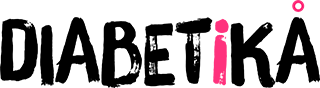- Pack
Cold Duo® + Insulin Saver Wallet
Wallet specially designed to store insulin in optimal temperature conditions when we are away from home
Cold Duo Wallet® (2 feathers)
- Blue
- Green
- Red
- Fuchsia
- Purple
- Black
Por favor, selecciona una opción
Duo Frio Wallet
The Frio® Wallet is a convenient cooling system using an evaporation system that allows insulin to be kept in a safe temperature range between 18 and 26º for more than 24 hours even when the outside temperature rises above 37º.
How to use
The Frio® wallet is activated by soaking it in cold water for a few minutes. With this simple action, the gel crystals inside expand forming the film that will protect our insulin. After 24 hours, if the gel has decreased in volume, we simply have to immerse the gel again in water to have the wallet ready for use again.
The wallet is supplied with an outer sleeve that makes the product dry to the touch, preventing moisture from the inner sleeve from being a nuisance.
The Frio® Duo Wallet allows you to transport
-
- 2 insulin pens
- 2 vials of 10 ml
Characteristics
Wallet dimensions: 18cm x 7cm x 1.5cm.
Insulin Saver
insulinsaver is a temperature sensor to help people with diabetes who are on insulin treatments.
insulinsaver is designed to be a clear and easy-to-use aid. It glows green for a temperature between +2°C and +30°C, glows red for a temperature above +30°C, and glows blue for a temperature below +2°C.
- Start your insulinsaver : To start your insulinsaver, press and hold the START button for 8 seconds and the green LED will light up. Your insulinsaver begins recording and analyzing the temperature after 10 minutes.
- Check that your insulinsaver is turned on: Press the START button once. If your insulinsaver is on, all three LEDs should be flashing.
- Indications of your insulinsaver:
- Temperature within 2-30°C: The green LED, in the middle, indicates every 10 minutes that your insulinsaver is, and has been, at an approved temperature
- Temperature above 30°C: If your insulinsaver has been exposed to a temperature above 30°C, the red LED will flash every 5 seconds.
- Temperature below 2°C: If your insulinsaver has been exposed to a temperature below 2°C, the blue LED will flash every 5 seconds.
- Turn off/reset your insulinsaver : To turn off insulinsaver, press and hold the START button for approximately 15 seconds. When all LEDs are flashing, release the START button. All alarms will be reset.
- Check that your insulinsaver is disabled: Press the START button once. If your insulinsaver is off, no LEDs will flash.
Important:
- insulinsaver does not guarantee that your insulin can be used in all situations.
- insulinsaver is an aid to increase your control of insulin holding temperatures.
- insulinsaver does not withstand strong shocks or pressure.
Waste disposal:
- Do not throw your insulinsaver in the household trash.
- Insulinsaver is disposed of as electronic waste.
Dimensions and Weight
Size: 5.5 cm x 2.5 cm x 0.4 cm
Weight: 8 g
What our team says
 |
Has it ever happened to you?, because it has happened to me. While on vacation my insulin broke down because of the heat and don't see the mess. With my Cold purse, the truth is, that now I always wear it at the right temperature, and the best part, just immerse it in water to cool it down again. A 10 for its usefulness and simplicity. |