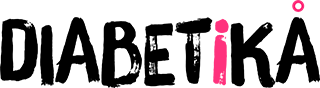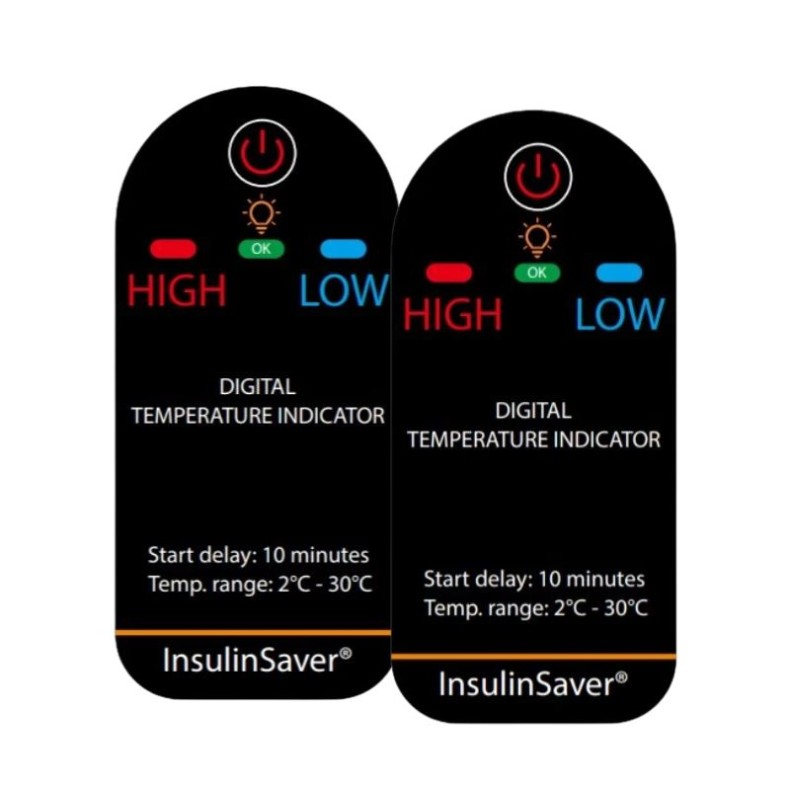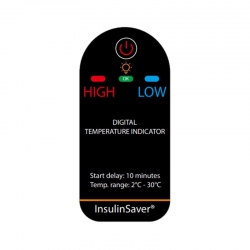Cart title
There are no more items in your cart
- Pack
insulinsaver is a temperature sensor to help people with diabetes who are on insulin treatments.
View Full Description
insulinsaver is a temperature sensor to help people with diabetes who are on insulin treatments.
insulinsaver is designed to be a clear and easy-to-use aid. It lights up green for a temperature between +2°C and +30°C, glows red for a temperature above +30°C, and glows blue for a temperature below +2°C.
- Start your insulinsaver: To start your insulinsaver, press and hold the START button for 8 seconds and the green LED will light up. Your insulinsaver begins recording and analyzing the temperature after 10 minutes.
- Check that your insulinsaver is turned on: Press the START button once. If your insulinsaver is on, all three LEDs should flash.
- Indications of your insulinsaver:
- Temperature within 2-30°C: The green LED, in the middle, indicates every 10 minutes that your insulinsaver is, and has been, at an approved temperature
- Temperature above 30°C: If your insulinsaver has been exposed to a temperature above 30°C, the red LED will flash every 5 seconds.
- Temperature below 2°C: If your insulinsaver has been exposed to a temperature below 2°C, the blue LED will flash every 5 seconds.
- Shut down/reset your insulinsaver: To turn off insulinsaver, press and hold the START button for about 15 seconds. When all LEDs are flashing, release the START button. All alarms will be reset.
- Check that your insulinsaver is disabled: Press the START button once. If your insulinsaver is off, no LEDs will flash.
Important:
- insulinsaver does not guarantee that your insulin can be used in all situations.
- insulinsaver is an aid to increase your control of insulin holding temperatures.
- insulinsaver does not withstand strong shocks or pressure.
Waste disposal:
- Do not throw your insulinsaver in the household trash.
- Insulinsaver is disposed of as electronic waste.
Dimensions and Weight
Size: 5.5 cm x 2.5 cm x 0.4 cm
Weight: 8 g
Manual
![]() Download the manual in PDF. Here
Download the manual in PDF. Here